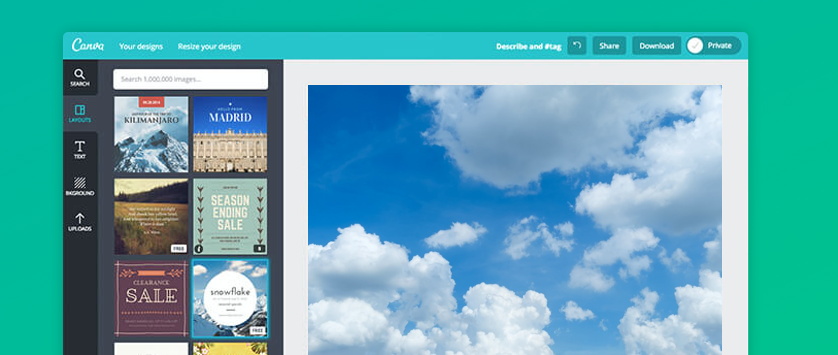All of the most successful websites know about the importance of using images. If you have a website then to maximise its potential you need to be including images – throughout the site, from its main pages and in each blog post. The fact is images will help grab peoples attention when they arrive on one of your webpages – they can engage with the viewer.
So if images are important, then the next logical step it to use the best looking images possible. The better an image is the more it drives engagment. While you may have the budget to pay for high quality images for the main pages on your website, what about getting an attractive image for your blog posts?
If you have the ability to use software such as Photoshop or if you have the budget to get a web designer to create blog images for you, then you don’t have a problem. However, most people are not in this situation – not everyone has design capabilities. But the problem is most people are responsible for getting their own website images – such as blog title images. This can prove difficult for many people – but fortunately there is now a solution: Canva.
Canva is a free graphic-design tool website that makes designing blog title images simple. Melanie Perkins, CEO and Co-founder, Canva said: “When I was at university, I was teaching design programmes such as Photoshop and InDesign. These were really difficult for students to learn and complex to use. It would take a whole semester to just learn the basics. I realised that in the future, design would be entirely different; it would be online, simple, and collaborative.” If you don’t have design capability ot resources such as a web designer to hand, then Canava can solve your woes.
With Canva, users can search from over 1,000,000 images, select what best suits their needs and drag it to resize. Next step is to choose a layout from ready-made options and tweak the background if need be. After that comes adding text. The design is ready to be downloaded and be used – for example as a blog title image. In fact, if you look at the blog image for this post, it was created using Canva!
The video below shows how simple it is to use Canva, so if you want to add attractive images, such as blog title images then visit www.canva.com to get started.
A Simple Video Guide to Canva: